Conference FAQ
GENERAL CONFERENCE
- When and where will the conference and Student Research Forum be held?
- The conference will be held at the Loews Philadelphia.
- The conference formally begins on the morning of Thursday, May 17th and runs through mid-afternoon on Saturday, May 19th.
- The Student Research Forum will be held on Wednesday, May 16th.
- I have a recommendation for a speaker or panelist. Who do I contact?
-
Please contact
Dr. David E. Rivers at riversd@musc.edu or 843-792-5546
Ms. Monique Hill at hillmo@musc.edu or 843-792-3303
- Are any scholarships or funding available to help with travel/registration costs?
-
At this time, we only offer limited competitive scholarships for students participating in the Student Research Forum.
REGISTRATION
- How much is registration?
Registration fees are: -
Early Bird Registration
Ends December 1, 2017
General $395| Students $295Regular Registration
December 2, 2017- March 1, 2018
General $495 | Students $295Late Registration
March 2, 2018-May 1, 2018
General $595 | Students $395
- Is there a daily registration rate?
-
At this time, there are no daily rates for the conference.
- Has your computer gotten stuck on a part of the registration page?
-
We have found that most issues are corrected by clearing cookies and cache or using a different web browser. Below are instructions for clearing cookies and cache on each web browser.
CLEARING COOKIES AND CACHE (TEMPORARY INTERNET FILES)
For most popular internet browsers (Microsoft Internet Explorer versions 9+, Google Chrome, Mozilla Firefox, Apple Safari) pressing CTRL+SHIFT+DELETE (or COMMAND-SHIFT-DELETE on a Mac) will bring up the clear cookies and cache dialog box
Each browser names these files a little differently
Microsoft Internet Explorer:
1. Press CTRL+SHIFT+DELETE (or COMMAND-SHIFT-DELETE on a Mac)
2. Ensure that temporary internet files, cookies, and history are checked
3. You can uncheck the box for “Preserve Favorites website data”
4. Click “Delete”
– Depending on how recently you’ve deleted this data, it may take Internet Explorer a few minutes to properly remove everything
5. Once the dialog box closes itself, exit out of your browser, wait a minute, and reopen the browser
Google Chrome:
1. Press CTRL+SHIFT+DELETE (or COMMAND-SHIFT-DELETE on a Mac)
2. Ensure that clear browsing history, empty the cache, and delete cookies and other site and plug-in data are selected
3. In the drop-down menu, select “From the beginning of time”
4. Click “Clear browsing data” at the bottom
– Depending on how recently you’ve deleted this data, it may take Chrome a few minutes to properly remove everything
– Once the dialog box closes itself, exit out of your browser, wait a minute, and reopen the browser
Mozilla Firefox:
1. Press CTRL+SHIFT+DELETE (or COMMAND-SHIFT-DELETE on a Mac)
2. Ensure that browsing & download history, cookies, and cache are selected
3. Click “Clear Now” at the bottom
– Depending on how recently you’ve deleted this data, it may take Firefox a few minutes to properly remove everything
4. Once the dialog box closes itself, exit out of your browser, wait a minute, and reopen the browser
Apple Safari:
1. Press CTRL+SHIFT+DELETE (or COMMAND-SHIFT-DELETE on a Mac)
2. Click on the gear in the upper right hand corner to bring up the “Settings” menu
3. Then click “Reset Safari”
4. In the dialog box, ensure that the boxes for clear history, clear the downloads window, close all Safari windows, and remove all website data are checked
5. Click “Reset” at the bottom
– Depending on how recently you’ve deleted this data, it may take Safari a few minutes to properly remove everything
– Your Safari window will close and then reopen a new, fresh version of the browser for you to use
Opera:
1. Press CTRL+SHIFT+DELETE (or COMMAND-SHIFT-DELETE on a Mac)
– Or click on “Opera” in the top left corner > settings > privacy & security > clear browser history
2. Once you’ve completed this process, log back in to RegOnline and resume your work
– You will see that any changes you have made recently now appear because your browser is loading a brand new version of the webpage
- I don't have a Purchase Order number yet. Can I still register?
-
Yes, just leave the PO field blank.
- How can I get a copy of TSC's W9 IRS form?